Buy Windows 10 & Windows 11 Product Keys at Cheap Price
Introduction
Microsoft Windows is one of the best operating systems developed by Microsoft and one of the best and safest operating systems in the world, it became popular for its easy user-friendly interface and high-security features and gets regular updates from Microsoft. Features like BitLocker, Encryption, Group Policy Management & regular Windows update, and many more. However, to unlock all these features we need to activate our Windows 10 with a valid Product Key. In this article, we will see the best ways of buying legitimate Windows 10 & Windows 11 Product Keys at the cheapest price, which includes which Product Key type to buy. how to purchase, from where, and whom to purchase, so let’s get started.
Features
- Security: Windows 10 security features contain Antivirus and Anti-malware Protection, Firewall & Network Protection, Account Protection, App & Browser Control, Device Security & Privacy Settings.
- Performance: Windows 10 performance improvements include Faster Boot Times, DirectX 12, Memory Management Enhancements, Improved Multitasking, Windows Subsystem for Linux (WSL), Game Mode, and Improved Power Efficiency.
- Easy User Interface: Windows 10 user interface design known as “Fluent Design System” offers a unified and customizable user experience for accessing the applications, settings, and notifications, which primarily focus on productivity and ease of use.
- New Features: Windows 10 new features include a new & upgraded Start Menu, Cortana, Virtual Desktops, Action Center, Continuum, Universal Windows Platform (UWP), DirectX 12, Windows Hello, Task View, and many more.
Microsoft Windows 10 & Windows 11 Editions?
- Windows 10 Home
- Windows 10 Pro
- Windows 10 Single Language
- Windows 10 Education
- Windows 10 Enterprise
- Windows 11 Home
- Windows 11 Pro
- Windows 11 Single Language
- Windows 11 Education
- Windows 11 Enterprise
How do Upgrade old Windows 7 or 8 or 8.1 to Windows 10 or 11 for Free?
Sorry! you can’t, Windows 7, Windows 8 & Windows 8.1 are outdated OS and Microsoft has stopped releasing their updates. You can’t get the free upgrade you need to purchase Windows 10 or 11 Product Key before purchasing please check that your system meets the minimum system requirement to install Windows 10 or 11. Windows 7 or Windows 8 32-bit and 64-bit versions of the OS are still available for sale with third-party online sellers at the cheapest price. Microsoft Windows 7 or 8 are still been used by many users around the world.
We strongly suggest all Windows users for upgrading to Windows 10 Home or Windows 10 Pro for security reasons.
What is a Windows Product Key?

All Windows product keys have a 25-character key code which consists of a combination of letters and numbers. Microsoft has made every Product Key unique and they act as Digital Licenses to activate your Windows, you can activate Windows Product Keys anytime anywhere through online or Microsoft phone support.
Different Versions of Windows 10 Keys
Now let’s see different types of Windows Product Keys which are available for Windows 10 activation:
Retail Keys: These keys are easily available in the market you can buy them from an online store or a local computer store. Retail Keys comes in two sales variant the first is Retail Key Box Pack (DVD/Pen Drive) which are very expensive and you will see them displayed in a retail store, the second one is a Retail Key (Digital License) key which is sold online and delivered via email which make them very cheap. A Retail License cannot be transferred from an old to a new computer, for the new computer you need to buy a new Product Key. One Retail Product Key can be activated on one computer/laptop only.
OEM Keys: OEM (Original Equipment Manufacturer) keys the name says it, OEM Keys are pre-installed by the manufacturer on their newly built computers or laptops these keys are embedded in hardware so you can’t transfer this product key to any other computer or laptop. But you can only if you decide to scrap your old computer then you must call Microsoft Support and tell them to transfer the Product Key from the old one to your computer or laptop. One OEM Product Key can be activated on one computer/laptop only.
Volume Licensing Keys: Volume Keys are mainly for big businesses and corporate organizations who need to activate their Microsoft Windows copy in bulk quantity, so they purchased volume licenses in bulk quantity which lowers per licensee cost and it’s very cost-effective for this big business. Volume License Keys can only be purchased from Microsoft.
Which Windows 10 Product Key should I buy?
If you are a single user who works from Home or Office then go for Retail Key (Digital License) its cheap. If you are running a Big Organization then Volume Key is the best option for you. Small offices and small companies can buy Retail Keys (Digital Licenses) if your quantity is less than 20.
Why buy a Windows 10 Product Key?
The very first question comes to our mind WHY? do we need to buy a legitimate Windows 10 Product Key when you can get Windows 10 for free on the Internet, the keys you see on the Internet are used or expired keys you can check yourself these keys are used primarily for testing purposes and they last for just a few days or weeks. Microsoft urges every Windows user must use a legitimate product key so that every user gets regular security and feature updates on a priority basis and provides their users with a seamless user experience.
Microsoft wants every user must comply with their terms of service so their users don’t get any legal notice from them, it’s simple no company wants to sue their users and fight a legal battle with them.
How and Where to Buy a Windows 10 Product Key?
It is very important that you buy from a reliable and trusted source, buying Windows 10 product keys online is safe but do check the below-mentioned 4 options:
1. Official Microsoft Website: Microsoft Store is the most trusted place because you buy directly from Microsoft you can also buy Microsoft 365 for that you need to log into your Microsoft account to make a purchase. But the major problem is all softwares are sold at a retail price which is very expensive to buy.
- Microsoft Windows 11 Home – $139
- Microsoft Windows 11 Pro – $199
- Office Home & Business 2021 – $249.99
2. Big Retailers like Amazon and Best Buy: These big retailers mainly deal in Box Pack Microsoft products to avoid any counterfeit from the sellers, box pack Windows 10 or Windows 11 is very expensive to purchase so most of the buyers skip them.
3. Local Computer Stores: Local stores are the closest and easiest to make any purchase but the problem is they also deal with Box Pack Microsoft products which are very expensive to buy.
4. Third-Party Trusted Sellers: Buying keys from third-party sellers is the best option if you are looking for the cheapest alternative, they are small companies who buy in bulk from Microsoft Authorized Dealers some are themselves Microsoft Authorized Sellers so they buy at the lowest price and sell at the lowest price by keeping their profit margin low. Yes, not all online sellers are trustworthy so always check their Reviews, before and after Customer Support availability, payment mode & refund policy. Remember always to use PayPal as a payment option because PayPal provides Buyers Protection so your payment is safe with PayPal if anything goes wrong.
The Best, Safest and Cheapest place to buy a Windows 10 Product Key
ProductKeyOnline.com is one the best, cheapest & safest online stores to buy any Microsoft products, one of the oldest and Windows 10 product key trusted third-party sellers with 5+ Years of sales & support experience. Instant Delivery, 100% Refund Policy, 24/7 Online Customer Support, PayPal Payment Mode with Buyers Protection.
- Windows 10 Home – $44.99
- Windows 10 Pro – $49.99
- Windows 10 Home N (European Market) – $44.99
- Windows 10 Pro N (European Market) – $49.99
- Windows 11 Home – $54.99
- Windows 11 Pro – $74.99
- Windows 11 Home N (European Market) – $54.99
- Windows 11 Pro N (European Market) – $74.99
Use 20% OFF Coupon Code: BW10W11PKCP20
How to find a legit and cheap Windows 10 license Seller?
Before you buy Windows 10 product key at a cheap price from any online seller you need to cross-check the below-mentioned points:
Reviews: Read their customer reviews on their website, and check to see both positive and negative feedback.
Payment Mode: Prefer seller who provides PayPal as their payment mode, because all PayPal payment comes with Buyers Protection if anything goes wrong you can open a dispute.
100% Refund Policy: If the seller is 100% trustworthy then they will have a 100% Refund Policy.
Instant Delivery: Nobody wants to wait everyone wants fast or instant delivery so look for a seller who provides instant delivery via email, but in some cases, delivery is put on hold when the Payment system detects suspicious payment activity. Once the payment is released by the Payment Gateway the order is delivered instantly.
24/7 Online Customer Support: Before making a purchase do contact their Sales or Customer Support so you will know if their support is active or not. In some cases, their customer support may be busy so do leave a message with your question and do check if they reply to you via email, this shows how much they care for their customers.
How to download Windows 10?
If you are using pirated or cracked versions of Windows then you must format and reinstall Windows latest Windows 11. Always download the official Windows version through Microsoft Official Website only. Installing Windows 10 or Windows 11 is the best right now.
How to Activate Windows 10 using a Product Key?
Microsoft Windows has primary two methods of activation:
Online Activation Process:
It’s the easiest and fastest, you need to first connect to the internet before you start the process.
As Windows 10 will automatically activate if you are connected to the internet, you can confirm your activation status by selecting Start > Settings > Update & Security > Activation and looking under Windows.
Phone Activation Process:
- Select Start > Settings > Update & Security > Activation.
- Under Activate Windows Now section, select Activate by Phone.
- Select your location (or the location nearest to you) from the drop-down list, and then select Next.
- Call one of the available phone numbers listed. An automated system will guide you through the activation process.
- If you’re not able to complete activation successfully, you will be connected to Microsoft support for your region and country.
Or, if you do not have the Activate by Phone option:
- Press Windows logo key + R, type slui 4 in the Open box, and select OK.
- Select your location (or the location nearest to you) from the drop-down list, and then select Next.
- Call one of the available phone numbers listed. An automated system will guide you through the activation process.
- If you’re not able to complete activation successfully, you will be connected to Microsoft support for your region and country.
Troubleshooting Activation:
If you face any activation error during the process, please contact your seller’s Customer Support Team and let them know the error you facing, and do share the error screenshot with them it will be easy for them to launch an activation troubleshooter and diagnose the real root cause of the problem. Many of the time the activation error is caused due to a system that has the wrong or pirated copy of Windows 10 installed, Product Key will never work on different versions or pirated copies of Windows always install genuine Windows 10 from Microsoft’s Official Website.
Conclusion:
All of Microsoft’s products are very expensive a student, a new startup or a normal working person can effort to buy such expensive software, so the best alternative is to buy a legit Windows 10 or 11 Product Key from a trustworthy third-party online seller at the cheapest price. Please buy genuine software and support the developer/maker of the software they deserve it. Use the key to activate Windows 10 Pro stay away from privacy legal notices and never use pirated software they contain viruses and malicious software that expose your operating system to hackers. World is running Windows 10 & Windows 11 when will you?
FAQ’s
Q1. Can I use Windows 10 or Windows 11 for free?
A: Yes you can install the trial version of Windows 10 and Windows 11 for free. After the trial ends, you can buy Windows Key to activate Windows License. Windows 11 or Windows 10 which means Windows 10 or 11 keys both are different versions so buy the key accordingly.
Q1: Can I use my purchased Windows 10 Product Key on multiple devices?
A: No, you cannot every Product Key is limited to one PC activation only, if try to activate it on multiple PCs your activation key will get blocked permanently by the Microsoft Activation Server.
Q2: Can I upgrade Windows 10 Home edition to the Windows 10 Pro edition?
A: Yes, you need to buy Windows 10 Pro Product Key to upgrade. No new installation is needed in this case you need just enter your purchased Windows 10 activation key to upgrade.
Q3. Can I transfer my Windows 10 Pro license from my old computer to my new computer/laptop?
A: Yes, you can but only if your Windows 10 came pre-installed by your system manufacturer which is a OEM Key. You need to contact Microsoft Support and ask them to transfer the license its that easy.
Q4. Is it 100% legal to buy Windows 10 licenses from third-party online sellers?
A: Yes, you can buy from any seller in the world, your purchase key must be a valid, unused & genuine key that gets activated online in one go.
Q5. Will Microsoft send me legal notice if I purchased from an unknown seller?
A: Microsoft’s only concern is that you must be running fully activated Genuine Microsoft Windows.
Q6. Can I use the Enterprise version of Windows 10 for my office?
A: Yes you use the Enterprise version of Windows 10 or Windows 11.
Q7. Can I still use Windows 10 after 2025?
A: Windows 10 will reach the End of Support on October 14, 2025. The current version, 22H2, will be the final version of Windows 10, and all editions will remain in support with monthly security update releases through that date. Microsoft may extend the End of Support by a few years more just the way they did with Windows 7.
Q8. Is Windows 10 & Windows 11 license activated for a lifetime?
A: Yes! Microsoft Windows never expired they work for Lifetime.
Q9. Are cheap Windows 10 licenses real?
A: Yes! they are 100% legit just buy from a genuine source.
Q10. How much does a new Windows 11 Pro License cost?
A: On the Microsoft website it sold at $199 & on ProductKeyOnline.com at $74.99





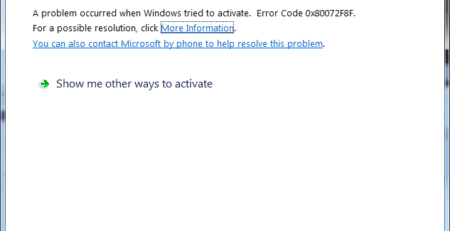


Leave a Reply