What is Windows 10 Pro N? [Complete Guide]
Windows 10 Pro N – What You Need to Know
Windows 10 Pro N is a special edition of the Windows 10 operating system that has been created with the European Union (EU) market in mind. It differs from the standard Windows 10 Pro edition in a number of ways, so it’s essential to be aware of what this version offers and why it was created. In this article, we’ll explore what Windows 10 Pro N is, and why it exists, and we will also the differences between Windows 10 Pro N & Windows 10 Pro versions.
Overview of Windows 10 Pro N
Windows 10 Pro N first came into existence back in 2015, at the same time as the standard Windows 10 Pro edition. The ‘N‘ in its name stands for ‘Not with Media Player‘, which is designed to inform users that this version of Windows does not come with Windows Media Player or related media technologies pre-installed. The creation of this specific version was brought about as a result of a ruling by the European Commission in 2004. It required Microsoft to provide an option without Windows Media Player to promote fair competition among rival media players providers, such as Apple and RealNetworks. As Microsoft was found to have been unfairly benefitting from its dominant market position by bundling its own media player technology with Windows, it had to comply with the commission’s assessment.
Differences between Windows 10 Pro N and Windows 10 Pro
Perhaps the most obvious difference between these two versions of Windows lies in the absence of Media Player from the N version of Microsoft’s operating system. This means users will need to find their own media player software – such as VLC Media Player or iTunes – if they want to play audio or video files on their computer, instead of relying on pre-installed technology from Microsoft.
Furthermore, compared with the standard version, there is no access to Microsoft’s pre-installed app store The Windows Store which allows users to download their own apps and games onto their computer. Those wishing to do so who opt for Windows 10 Pro N may have to source said downloads manually through third-party websites or other such sources.
The final difference between these two versions is one more subtle but nevertheless important: whereas regular Windows 10 Pro features both Internet Explorer and Microsoft Edge web browsers, Windows 10 Pro N only provides Edge on its arrival installation whereas IE has been dismissed entirely.
Why choose Windows 10 Pro N?
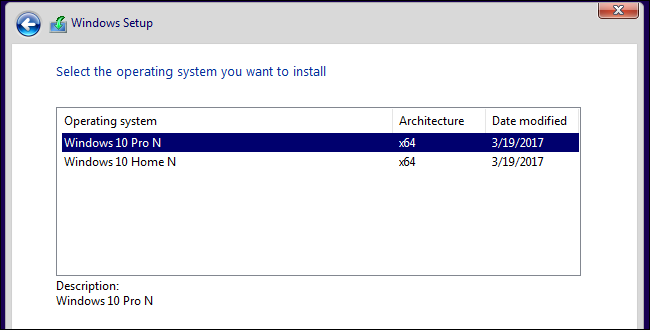
Using Windows 10 Pro N isn’t just a matter of choice for some EU residents; it’s a legal requirement in certain cases due to Microsoft and EU competition laws decreeing that an alternative must be made available for the fairness reasons mentioned above. Still, depending on a user’s individual preferences there could still be potential reasons for picking the Windows 10 Pro N over Windows 10 Pro N alone, those who prefer an alternative media player may prefer having full freedom over their own downloads instead of relying on Microsoft’s pre-packed software; likewise, those who aren’t interested in using the app store could be driven towards Windows 10 Pro N solely due its omission from operation versions lists (as well as IE being absent).
How To Get Windows 10 Pro N?
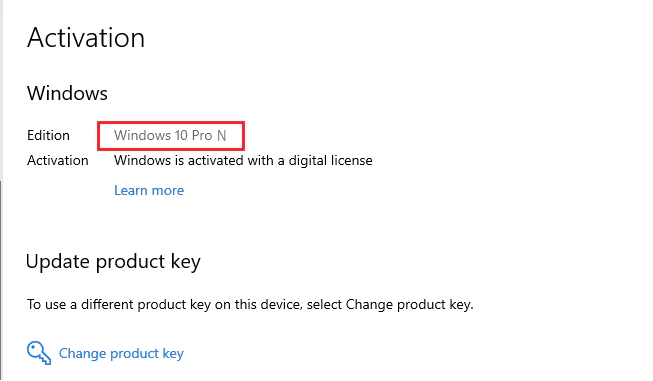
Fortunately acquiring Windows 10 Pro N doesn’t require too many steps – if you’re based within Europe you can purchase either directly from Microsoft.com at retail price or from an authorized retailer like ProductKeyOnline.com at a cheap price. Once bought, you’ll receive the unique Product Key that will enable you to activate your Windows 10 Pro N license for a lifetime. Whoever ventures into downloading or buying this software should always double-check system compatibility before progressing further.
Conclusion
Windows 10 Pro N is tailored specifically for European countries; though exclusive access also comes thanks to EU competition law which sought out an “alternative” release based on fairness reasons with regards to rival media players (and thus diminishing the dominance held by Microsoft). A code thus giving total freedom when using different media players may pique those more technically inclined; whether legal requirements dictate your choice or not doing ample research into compatibility ratio prior to committing to downloading format remains crucial regardless!

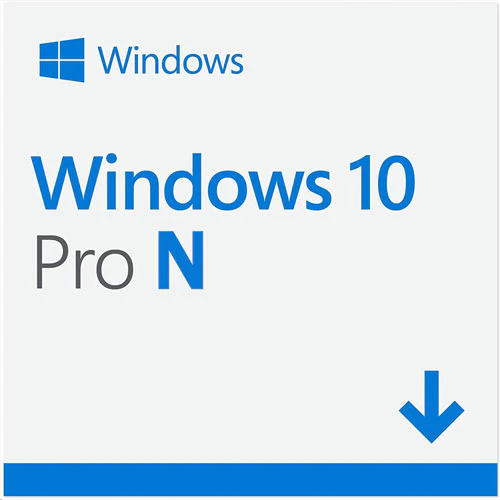


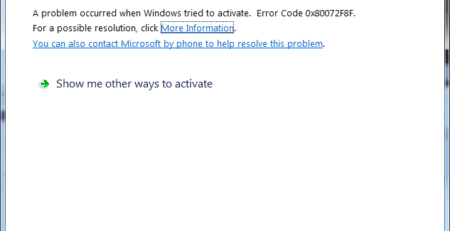


Leave a Reply