Microsoft Phone Activation
How to fix Windows 7/8.1/10/11 Activation Error Code 0xC004C008:
The only solution for this problem is to use Microsoft Phone Activation support, its very easy just follow the below steps as it is:
Step 1: Press the Windows Key + R to open the Run dialog box.

Step 2: Type “slui 4” (without quotes) and press Enter, this will open the Phone Activation window.

Step 3: Select your country or region from the list and click Next.
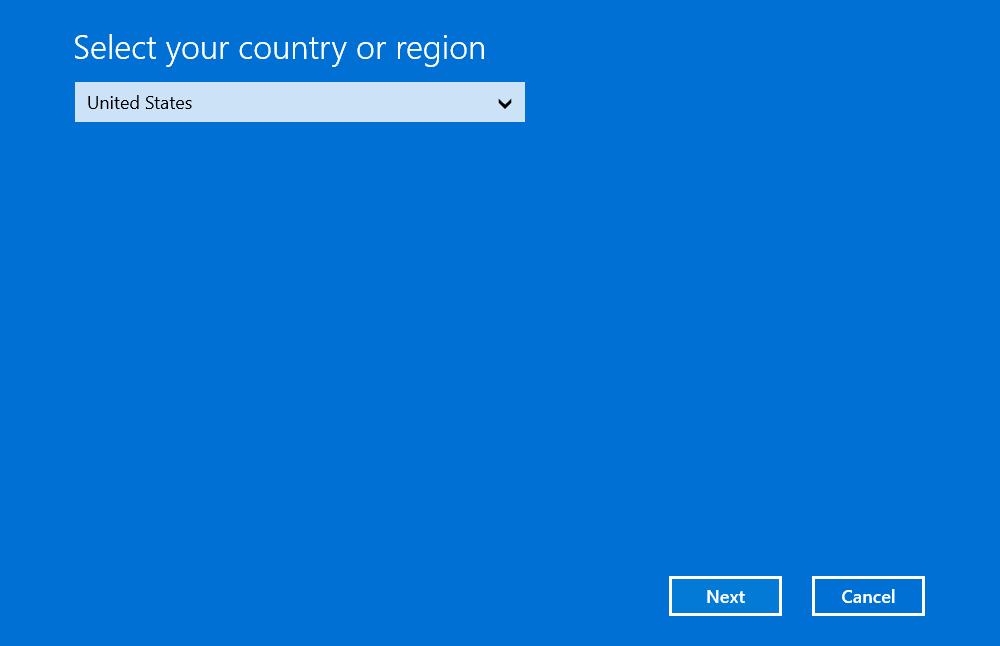
Step 4: Call the phone number listed on the screen and follow the automated prompts to enter your Installation ID.
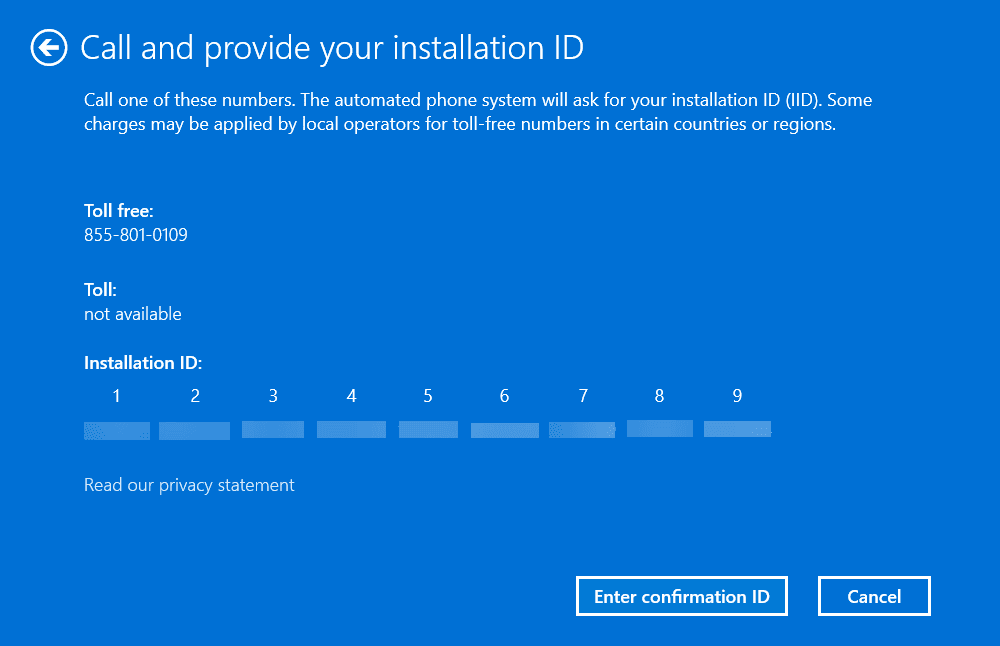
Step 5: Enter the Confirmation ID in the corresponding fields on the phone activation window and click Activate Windows.

Wholla now your Windows license is fully activated.

If you are looking to buy Windows & Office Product Key for your new/old PC/Laptop then you must check our Windows & Office Prices list.







Leave a Reply